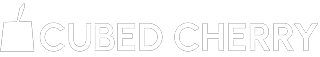Is your website working for you?
There are some web page features that offer to be helpful but do the exact opposite. When designing web pages, you should think twice about incorporating any of these irritating features as all of the items on this list can greatly damage your reputation and any future visitors from staying in your website. The usual suspects before have been spam advertisements and slow loading but now we have a new set of unwanted features that can drive you mad in the long run. Here are a new set of features you should avoid when designing your web page.
1. Captcha
Sure captcha has it uses when weeding out spam bots online, but adding this feature to any comment box is very annoying, especially if you only want to comment only a few words, trying to read the convoluted jumble of letters will take you more time than actually writing the post. This feature however is important to the website owner as it removes any bots from spamming the comment box; however it also negates users from posting as most will unlikely trouble themselves with typing captchas which will then affect the look of your site due to an almost devoid comment section. If you have captcha installed and wondering why you don’t seem to get as much comments as traffic suggest, you’ll know why.
2. A mess of bookmarked icons
A lot of website has done and with actually good reason. Bookmarking or logging in using other popular networking sites will greatly be appreciated by users as they will not have to create new accounts for your site. They can use their accounts from previous sites which mean they can interact with your site immediately. The problem here is that if you overdo it, you’re going to have a mess of icons at the bottom of every post making it look ungainly and unprofessional. This is not a major gripe but it can lead to some distractions.
3. A new breed of pop-ups
Back in the heyday of spam adverts, pop-up have become the bane of many internet users browsing along their favourite website. It felt like a shooting game where you constantly have to close every single window that shows up. It has become less prevalent as years gone by and a couple of solutions were given like hiding the pop-ups behind your browser in order to deal with them later. However, now it appears that a new more annoying version of the pop-ups have surfaced, these are the ones that you appears and just halts your browsing, they make you interact with them to continue, some even has fake close buttons that when clicked will lead you to their link. Not fun and irritating are the best words to define this. Web hosts actually have no option but to use pop-ups in order to increase their traffic but it is a fine line to walk on.
4. Installed media
This one seems to be done with good intentions but again, may hinder the visitor’s experience when browsing. I’m talking about the aesthetics of the web page, adding designs, bells and whistles are all well and good but if it causes any sort of slow down or interference to the user that is browsing then I suggests you tone it down a little. Most websites will change their designs depending on the celebration of the month so you have to expect to encounter this, but the best way to go about getting with the celebration in terms of web design is to not deluge your site with trinkets that will no doubt only distract users.