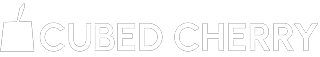A bumpy road for new webs designers
Back in the early days when web designing was still at its infancy, there were a lot of trial and errors in creating the fundamentals of a great web page. Nowadays, there are a lot of professional and web design freelancers that can help you make the best web page possible. But if you’re a web designer yourself and is just starting your career in the field you may experience some bumpy roads ahead. To help ease out your first venture in this field, I have compiled the biggest errors you can make when designing a website.
1. Not Giving the Correct Information
Most online users that are scouring the internet usually visit a site that catches their eyes in the first few seconds they see something interesting. For example, online shoppers will visit your website if they see something that fancies them. One of the biggest errors in online business sites to make will be to not give the specifics and important information. Worse yet would be to have the information posted on your site but being covered in irrelevant advertisements that they are getting skimmed over. When putting together content for your website, ask yourself what visitors would be looking for when browsing your page and make sure that that information are easy to spot.
2. Auto-opening a New Window
This one is a personal pet peeve of mine. I really hate it when I click a link on a website that just brings me to a new page of the site, and not a different website altogether mind you. Cluttering a visitor’s browser window with pages is one of biggest mistake a designer can make. A golden rule that is now being followed by most web designers is that you should never hi-jack a user’s computer, and auto-opening windows every click can be considered one of these offenses. Never put this feature in your website as all users prefer to just press back on the tool bar.
3. PDF Only Site
This one is more common than others mainly because it doesn’t really have many detractors but you should never use PDF for your site unless it is something that will be printed. A PDF formatted website is difficult to navigate as most online commands and shortcuts does not work, instead it is outlined into in document style navigation making cumbersome.
4. Leaving out the Colour Changes
One of the most helpful features when navigating a vast web page is changing of the font colours of links that you’ve already scanned through. This will help visitors of the web page to know exactly where they’ve been, a website that does not have this mandatory feature will increase the chances of confusion especially if you have tons of pages and links in your site. This is a sure bet to not have repeat visitors in your website.
5. Avoid Designs that Scream Advertisements
We’ve all been there, browsing through the pages and seeing something at side of the screen, it’s colourful and just screams for attention. A veteran web surfer will automatically know what this is, and 10/10 will just calmly brush past and never think about it again. These are the advertisements in websites that we’ve learned to completely ignore, visitors of websites will be there to only find what they’re looking for, and they don’t really like getting sidetracked by things that have no interest to them whatsoever. So, be sure to create banners that hold important content that does not resemble an ad. Be creative but study adverts on other online shops to know what to avoid.
Creating your own website from the ground up is a real time consuming effort, be sure to remember these grave mistakes in order to avoid them in the future. Again, sometimes trial and error is the best way to be successful. There’s always more to learn in order for you to create the best website design possible.