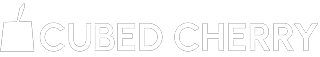Do’s and Don’t ‘s
A common hindrance for any website, especially the newer ones, is to have visitors believe that the site is a legitimate website and not one of those trap attack sites. With all forms of dangerous malwares that have littered in the darkest corners of the internet, it’s only natural for users to be wary of any unfamiliar website that appears. In order for you to break down this wall of mistrust with users, we’ll talk about the ways you can achieve this and guarantee the visitor that you are a legitimate website with no funny business.
Include contact information
First thing you should add into your website is contact information. If you check most of the on line shops out there, some do not incorporate contact information, which for me gives me doubt. While there is no problem with not including any contact information, some users will likely ask for more information and guarantees and the best way to conduct that is by personally communicating with them. Some users may skimp on contacting you and go directly to purchasing but where’s the harm in having contact information? If you have a shop located somewhere, you can include the complete address of that shop on your website and probably a number to contact. This will show that you are legitimate and at the same time professional.
Professional looking website
If you just slapped images together over a plain background, few on line visitors are to be expected. On line users tend to navigate away from amateur looking website rather than get attracted to them. You don’t need to hire a highly experienced web designer to do this for you, just bring out your artistry and remember these 3 important notes:
1. Limit your colors as you do not want your web page to look like a rainbow. Choose colors that complement each other to avoid eye strain.
2. Pick appropriate images to upload into your web page. Images will add to the theme of your website and give first time visitors an idea of what to expect from your website.
3. Reduce advertisements on your website. It’s understandable that you would include adverts from other sites and company but do not have them disrupting the flow of the visitor’s navigation.
Security
Installing an SSL certificate is a good way to inspire trust from visitors who you ask for any kind of contact information. SSL or Secure Sockets Layer will encrypt any information passed from users to the host in order to make sure that no 3rd party will be able to get a hold of said information. This is one of the best methods to build trust with users and clients as it shows that you are responsible with information they give to you.
Show samples
Uploading samples of your services or products online with legitimate statements from previous satisfied customer will further put doubt to rest. Don’t put stock photos but real photos you took yourself when sampling your products. Add a date stamp and include messages from your previous customers to show legitimate transactions.
The FAQs Page
A simple yet very effective method to gain trust is to add a FAQ page where visitors can leave questions and inquiries and where they can find readily made information for your product or services offered in your website. Be sure to always update the FAQ page with questions and answers for common to the not so common inquiries you receive from visitors.
Having a presentable website that looks and feels professional can eliminate any doubt users might have and will be able to assist in generating not only trust but traffic into your web page. Keep in mind that your website should not only cater to you but to any potential customers out there surfing the internet.