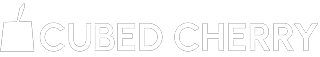Embark on the journey of designing your own website with confidence and ease. Creating a simple and user-friendly website design is crucial for engaging your audience and providing a seamless browsing experience. In this guide, you’ll learn the fundamental principles of web design, along with important tips and best practices to ensure your website is both visually appealing and easy to navigate. From choosing the right color scheme to optimizing for mobile devices, we’ll cover all the essential elements to create a website that keeps visitors coming back for more. Get ready to elevate your online presence!
Key Takeaways:
- Clear Navigation: A straightforward and intuitive navigation bar ensures that users can easily find what they are looking for on your website.
- Mobile Optimization: Designing for mobile devices is essential in today’s digital landscape to ensure a seamless user experience across all platforms.
- Consistent Branding: Use consistent colors, fonts, and imagery to establish a cohesive brand identity throughout your website.
- Minimalist Design: A clutter-free layout with ample white space helps to keep the website visually appealing and easy to navigate.
- Fast Loading Speed: Optimizing images and minimizing unnecessary elements can significantly improve the loading speed of your website, keeping users engaged and satisfied.
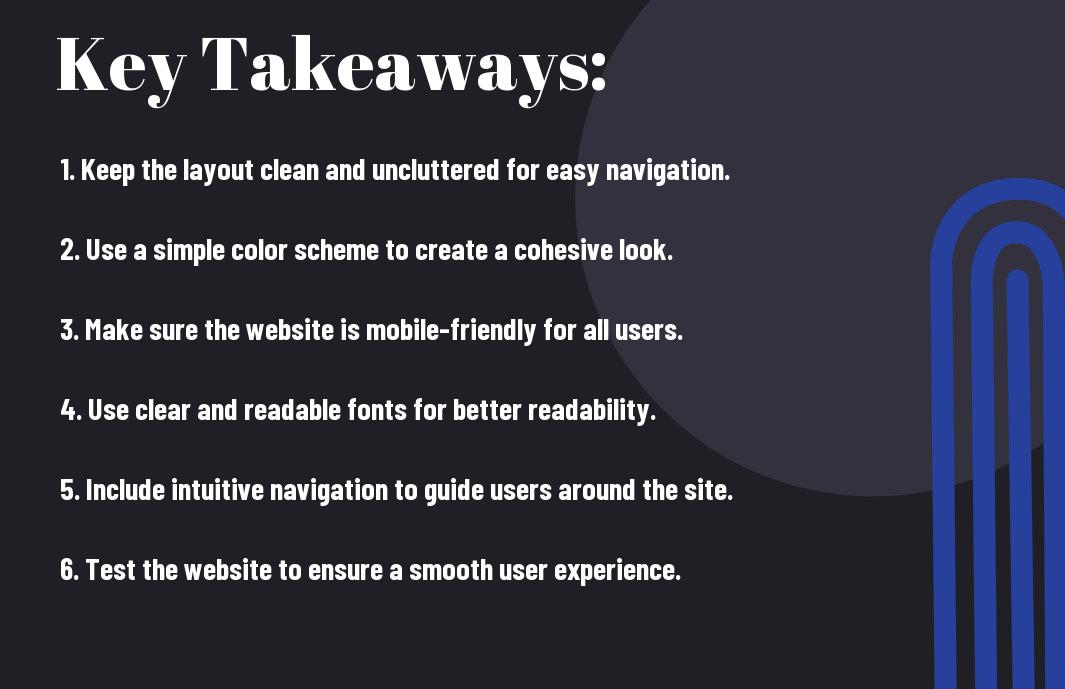
Understanding Your Audience
Some of the most important factors to consider when creating a website are the needs and preferences of your audience. By understanding who your target users are, you can tailor your website design to meet their specific needs and provide them with a user-friendly experience.
Identifying Target Users
When identifying your target users, consider factors such as age, location, gender, and interests. Understanding the demographics of your audience will help you create a website design that resonates with them. For example, if your target users are primarily millennials, you may want to create a modern and visually appealing website with easy navigation. On the other hand, if your target users are older adults, you may need to focus on larger fonts and simplified layouts to accommodate their needs.
Analyzing User Needs
Once you’ve identified your target users, it’s important to analyze their specific needs when it comes to interacting with your website. Consider factors such as what information they are looking for, how they prefer to access that information, and their level of tech-savviness. By understanding these needs, you can create a website design that prioritizes the most important information and offers a seamless user experience. For example, if your audience consists of busy professionals, you may want to ensure that your website is optimized for mobile devices, allowing them to access information on the go.
Principles of Simple Design
Unlike complex and cluttered designs, a simple website design focuses on a few key principles that ensure a user-friendly experience. By incorporating these principles into your website, you can create a clean and intuitive design that appeals to your audience.
Clarity and Readability
When it comes to creating a simple website design, clarity and readability are crucial. You want to ensure that visitors to your site can easily read and understand the content without feeling overwhelmed. This means using clean, easy-to-read fonts, plenty of white space, and concise language that gets your message across clearly. By keeping your layout and content simple, you can improve the overall readability of your site and make it more engaging for your audience.
Consistency and Familiarity
To create a user-friendly website design, it’s important to maintain consistency throughout your site. This includes using a consistent color scheme, typography, and layout across all pages. By doing so, you can create a sense of familiarity for your visitors, making it easier for them to navigate your site and find what they’re looking for. Consistency also helps to establish your brand and create a cohesive look and feel for your website.
Minimalism and Focus
Embracing minimalism and focus in your website design is key to keeping things simple and user-friendly. This means removing any unnecessary elements, such as excessive graphics or cluttered navigation menus, and instead focusing on the most important and relevant content. By doing so, you can guide your visitors’ attention to the key messages and calls to action on your site, improving overall usability and conversion rates.
Navigation and Accessibility
When it comes to creating a simple and user-friendly website design, navigation and accessibility are paramount. You want to ensure that visitors can easily find their way around your site and access the information they’re looking for without any hassle. This means implementing clear and intuitive navigation menus, utilizing descriptive labels, and optimizing your site for accessibility, including mobile responsiveness and compatibility with assistive technologies.
Building the Website
Despite the many website building platforms and tools available, creating a simple and user-friendly website design can still be a daunting task. However, with the right approach and the use of the appropriate tools and techniques, you can build a website that not only looks great but also provides an exceptional user experience.
Selecting the Right Tools and Platform
When it comes to building a user-friendly website, the choice of tools and platform is crucial. You want to select tools that are intuitive and offer a wide range of customization options. Platforms such as WordPress, Wix, or Squarespace are popular choices for their user-friendly interfaces and flexibility. These platforms also provide a variety of templates and plugins that can help you create a visually appealing and functional website.
Layout and Structure Best Practices
Creating a clear and intuitive layout is essential for ensuring a user-friendly website design. Organize your content in a logical manner and make sure that your navigation menu is easy to find and use. Use clear headings and subheadings to guide your visitors through your website and make it easy for them to find the information they are looking for.
Incorporating Multimedia Elements
Adding multimedia elements such as images, videos, and infographics can enhance the visual appeal of your website and make it more engaging for your visitors. However, it’s important to use these elements sparingly and ensure that they are optimized for web use to prevent slowing down your site’s loading speed.
Ensuring Mobile Responsiveness
With the increasing use of mobile devices, it’s imperative that your website is fully responsive across all screen sizes. You want to ensure that your website looks and functions flawlessly on mobile devices, as a significant portion of your visitors will be accessing your site from their smartphones or tablets.
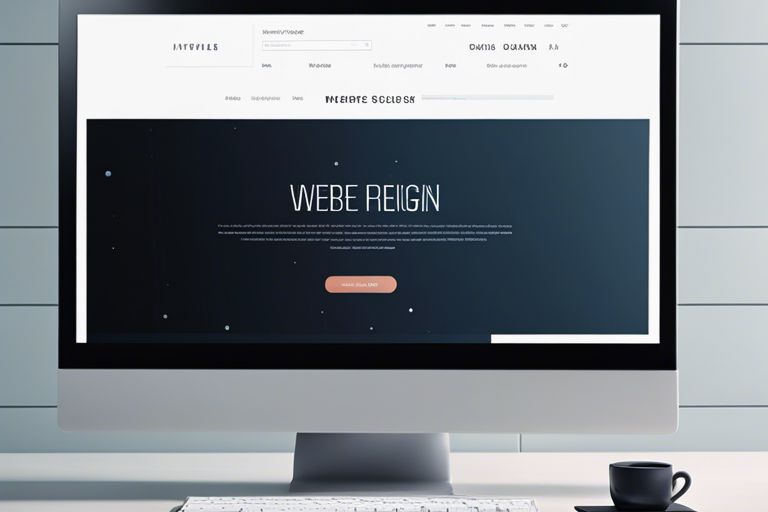
Testing and Feedback
After creating a simple and user-friendly website design, the next crucial step is to test it thoroughly and gather feedback. This process is essential to ensure that your website is intuitive and efficient for users. Utilize user testing and feedback to make necessary improvements and adjustments. To learn about 8 Ways to Make Your Website More User-Friendly, consider incorporating various testing and feedback methods into your design process.
Implementing User Testing
When implementing user testing, it’s important to involve individuals who represent your target audience. By observing how they interact with your website, you can identify possible areas of confusion or inefficiency. Encourage participants to navigate through your site and provide honest feedback. This will enable you to gain valuable insights into the user experience and make informed design decisions to enhance the overall usability of your website.
Gathering and Acting on Feedback
Once you have collected feedback from user testing and other sources, it’s crucial to analyze the data and identify recurring issues or suggestions. Addressing these areas will result in a more user-friendly website. Act on the feedback by making necessary adjustments, such as improving navigation, refining content, or optimizing the site’s performance. Taking proactive steps to act on feedback demonstrates your commitment to providing a positive user experience, ultimately benefiting your website’s effectiveness and reputation.
Maintenance and Updates
Your website is not a one-and-done project. It requires regular maintenance and updates to ensure it continues to function properly and provides an optimal user experience. Regular maintenance includes checking for broken links, updating plugins and security patches, and backing up your website. By keeping your website well-maintained, you can avoid potential issues that may arise and ensure your visitors have a positive experience.
If you want more information on how to build a user-friendly website, CommonPlaces has an excellent blog post with Ten Tips for Building a User-Friendly Website that you can check out!
Keeping Content Fresh
Regularly updating your website with fresh content is essential for keeping visitors engaged and coming back for more. By adding new blog posts, updating product information, and refreshing your homepage content, you can maintain a high level of relevance and keep your website search engine friendly.
Adapting to New Trends and Technologies
To ensure your website remains user-friendly, it’s crucial to stay updated on the latest trends and technologies in web design. Adapting to new trends and technologies allows you to enhance the user experience and keep your website competitive and modern. This may involve implementing new design features, improving site speed, and integrating with the latest social media tools.
Conclusion
On the whole, creating a simple and user-friendly website design is crucial for enhancing user experience and attracting more visitors to your site. By following the steps outlined in this guide, you can ensure that your website design is clean, organized, and easy to navigate. Remember to prioritize mobile responsiveness, clear navigation, and visual hierarchy to create a pleasant browsing experience for your audience. Additionally, regularly testing and optimizing your website design based on user feedback and analytics data will help you continue to improve and refine the user experience. Keep in mind that a well-designed website not only benefits your visitors but also contributes to the overall success and credibility of your brand. By implementing these principles, you can create a website that effectively communicates your message and engages your audience.
FAQ
Q: Why is it important to create a simple and user-friendly website design?
A: A simple and user-friendly website design ensures that visitors can easily navigate and find the information they need, leading to a better overall user experience and higher conversion rates.
Q: What are the key elements of a simple and user-friendly website design?
A: Key elements include clear navigation, intuitive layout, readable fonts, appropriate use of white space, and a mobile-responsive design.
Q: How can I make my website design more user-friendly?
A: You can make your website design more user-friendly by conducting user testing, simplifying navigation, optimizing load times, and ensuring accessibility for all users, including those with disabilities.
Q: What are some common pitfalls to avoid when creating a website design?
A: Common pitfalls include using too many different fonts and colors, cluttered and confusing layouts, slow loading times, and lack of mobile optimization.
Q: Are there any tools or resources that can help with creating a simple and user-friendly website design?
A: Yes, there are various tools and resources available, such as website builder platforms, usability testing tools, and design inspiration websites, that can assist in creating a simple and user-friendly website design.