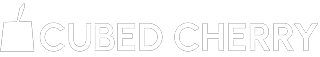Google Ads can be a powerful tool for small businesses to reach potential customers and drive traffic to their websites. Setting up Google Ads may seem daunting at first, but with a step-by-step guide, you can easily create an effective advertising campaign. Follow these steps to set up Google Ads for your small business:
Step-by-Step Guide:
1. Create a Google Ads Account:
– Visit the Google Ads website and click on “Start Now.”
– Sign in with your Google account or create a new one.
– Enter your country, time zone, and currency preferences.
– Set up your first campaign by entering your business details and website.
2. Define Your Advertising Goals:
– Determine what you want to achieve with your Google Ads campaign, such as increasing website traffic, generating leads, or boosting sales.
– Set specific and measurable goals to track the success of your ads.
3. Conduct Keyword Research:
– Use Google’s Keyword Planner tool to research relevant keywords for your business.
– Select keywords that are relevant to your products or services and have a high search volume.
– Create a list of keywords to target in your ads.
4. Create Ad Campaigns:
– Choose a campaign type based on your advertising goals, such as Search, Display, or Video.
– Create ad groups within your campaign to organize your ads by theme or target audience.
– Write compelling ad copy that includes your keywords and a strong call-to-action.
– Set your budget, bidding strategy, and targeting options to reach your desired audience.
5. Design Landing Pages:
– Create custom landing pages on your website that are tailored to your Google Ads campaigns.
– Ensure that your landing pages are mobile-responsive, user-friendly, and optimized for conversions.
– Include relevant keywords and a clear call-to-action on your landing pages.
6. Monitor and Optimize Your Ads:
– Track the performance of your ads using Google Ads’ reporting tools.
– Analyze key metrics such as click-through rate, conversion rate, and return on investment.
– Make adjustments to your ad campaigns based on performance data to improve results.
7. Test Different Ad Formats:
– Experiment with different ad formats, such as text ads, image ads, and video ads, to see which perform best for your business.
– A/B test your ad creatives, landing pages, and targeting options to optimize your campaigns for success.
By following these steps, you can set up Google Ads for your small business and start driving traffic and leads to your website. Keep monitoring and optimizing your campaigns to achieve the best results and grow your business online.